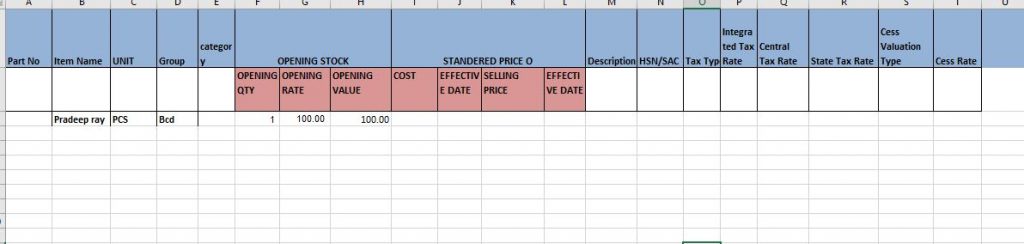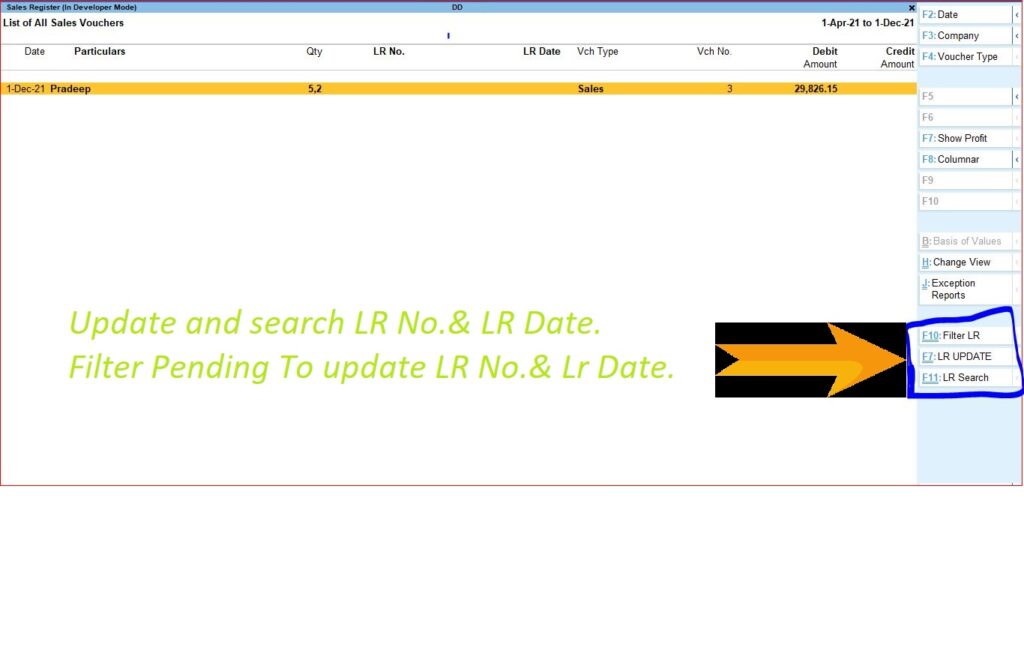Key feature of TDL
TDL (Tally Definition Language) is a programming language specifically designed for customizing and extending the functionality of Tally.ERP 9, a popular accounting software. Here are some key features of TDL:
- Extensibility: TDL allows you to extend the core functionality of Tally.ERP 9 by adding new features, customizing existing features, and integrating with other applications. It provides a framework to develop custom modules and applications tailored to specific business requirements.
- Data Manipulation: TDL allows you to manipulate data within Tally.ERP 9. You can create, modify, and delete Tally objects such as ledgers, vouchers, groups, and masters. This enables you to customize the behavior and structure of Tally as per your business needs.
- User Interface Customization: With TDL, you can modify the user interface of Tally.ERP 9 to enhance user experience and simplify data entry. You can add new screens, buttons, menus, and forms, and define their behavior and interactions with Tally data.
- Data Integration: TDL enables seamless integration of Tally with other applications and databases. You can exchange data between Tally and external systems, import/export data in various formats (such as Excel, XML, CSV), and automate data synchronization processes.
- Business Logic Implementation: TDL allows you to implement complex business logic within Tally.ERP 9. You can define validation rules, calculations, workflows, and custom business processes. This helps you enforce specific business rules and ensure data accuracy and consistency.
- Reporting and Analysis: TDL provides extensive capabilities for creating customized reports and analytical tools. You can design and generate reports with specific data filters, grouping, and calculations. This empowers you to extract meaningful insights from Tally data and present it in a format suitable for decision-making.
- Multi-Language Support: TDL supports multiple languages, allowing you to develop Tally extensions in various languages based on your preference and target user base.
Overall, TDL serves as a powerful tool for extending and customizing Tally.ERP 9, enabling businesses to tailor the software to their specific needs, automate processes, and enhance productivity.
Key feature of TDL Read More »