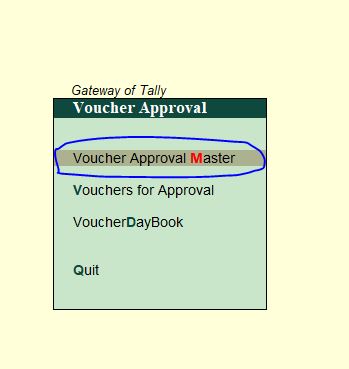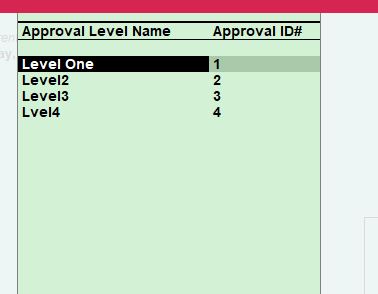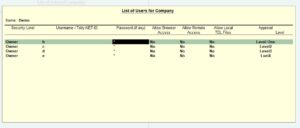Gst 2B Reconciliation in Tally
Gst 2B reconciliation in Tally using Json Or ZIP file.
Just download JSON Or ZIP From Your GST Portal and Match Your Tally Data on Single click.
Report will Show GST Number Wise tax as Per Tally Vs As per GST portal.
If GST Data is Not available in Portal you can connect with your Client.
If Data is available in Portal and Not available in Tally Then you can make transaction in Tally.
if data Is partial match Like as per Tally 1000 and as Per Portal 850 then you can also see the different.
GSN Number Wise Tax Different you can Find.
Gst 2B Reconciliation in Tally Read More »