Sales Order is an order placed by a customer for the delivery of specified goods at a given price. At the time of receiving the order from a customer for the specified goods that need to be supplied, the details of the items, quantity of how much goods need to be supplied, date and place of delivery, etc. are provided with the Sales Order Number. Finally, after the delivery of the goods, the same Sales Order is again tracked for the Order Details, either in the Delivery Note or in the Sales Invoice.
Example: -We are entering sales order on Date 01-03-2022 on ABC & Co. with Order no. ABC/21-22/002 with Following Product.
| Product Name | Qty | Rate | Amount |
| Product One | 5 | 1500 | 7500 |
| Product Two | 3 | 1200 | 3600 |
Gate of Tally – > Vouchers -> F10 (Other Vouchers) -> Select sales Order.
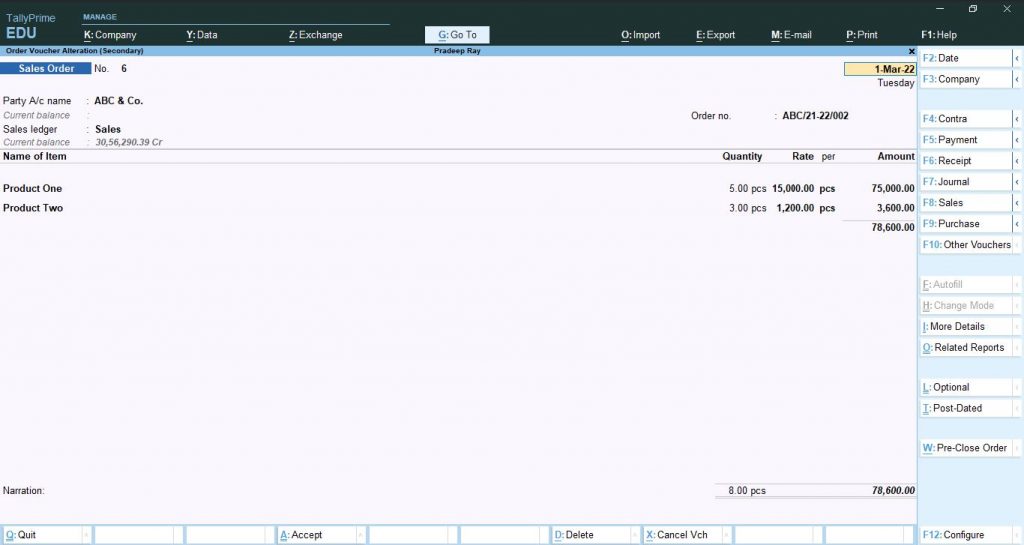
Note: – Every product has a due date if you want to specify every product due date then the screen below will be displayed.
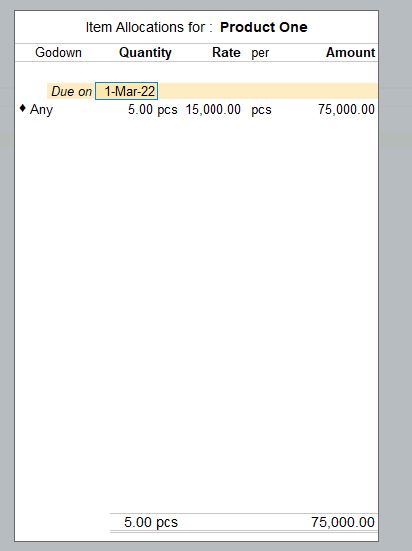
Sales Order Report : – Gate of Tally – > Display – > Statement of inventory – > Sales Order Outstandings
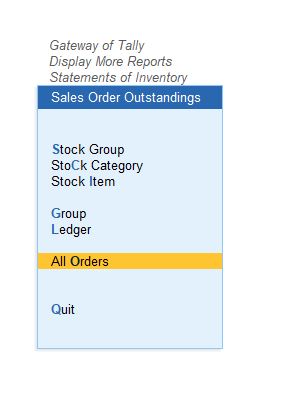
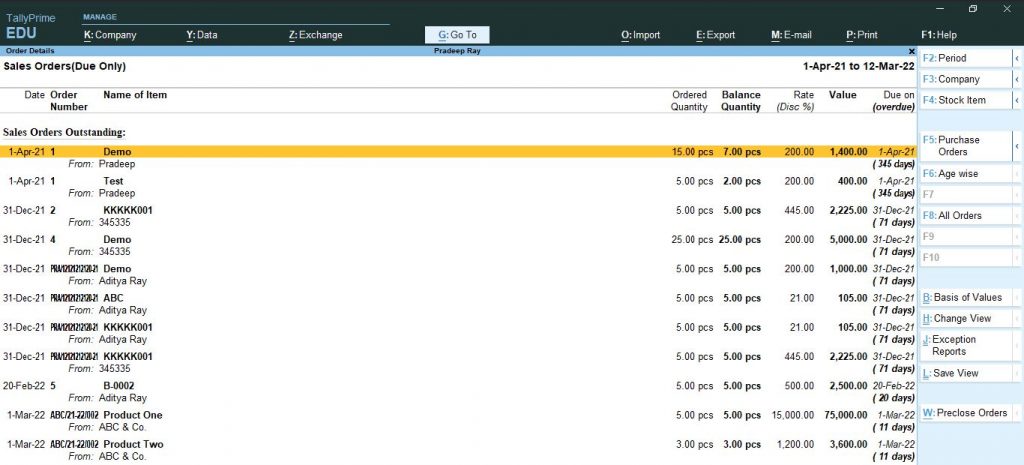
in Report report level different type filter is available like Ledger, Stock Item, Stock Group etc.
