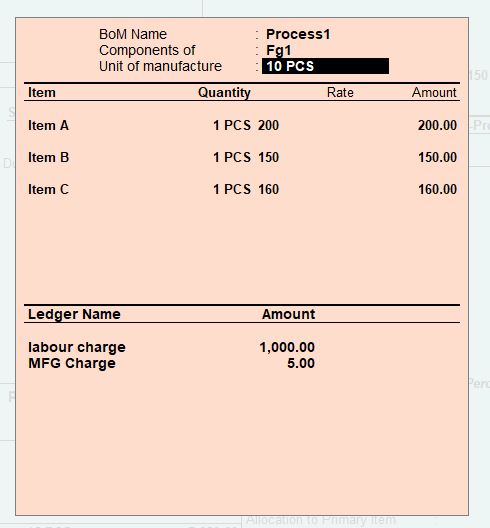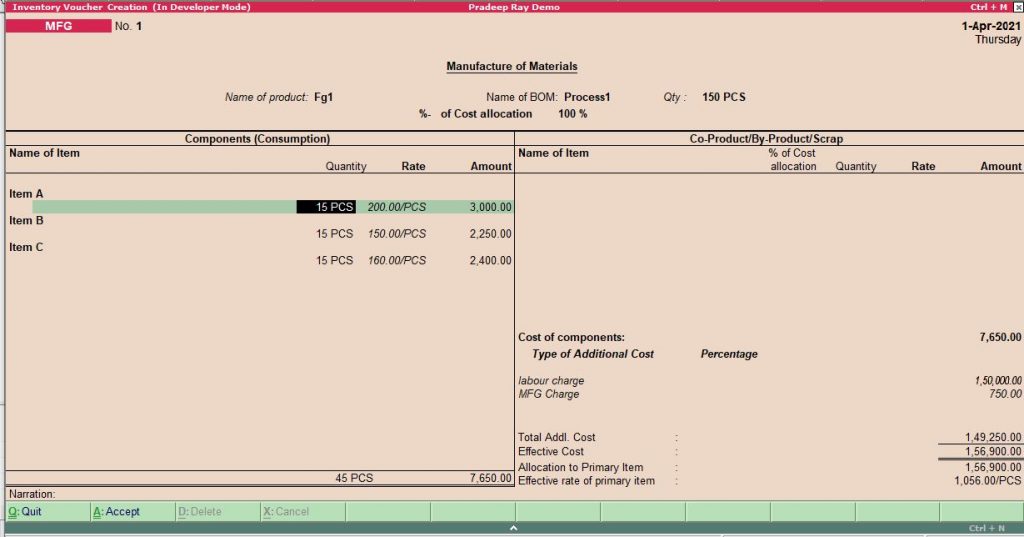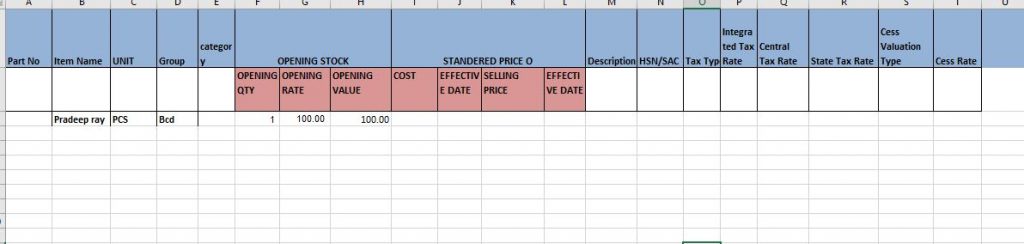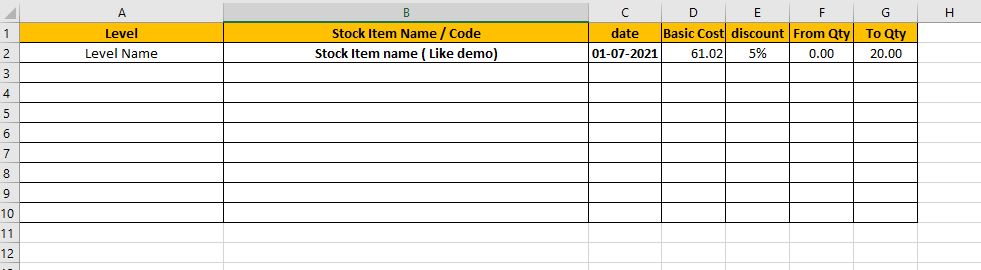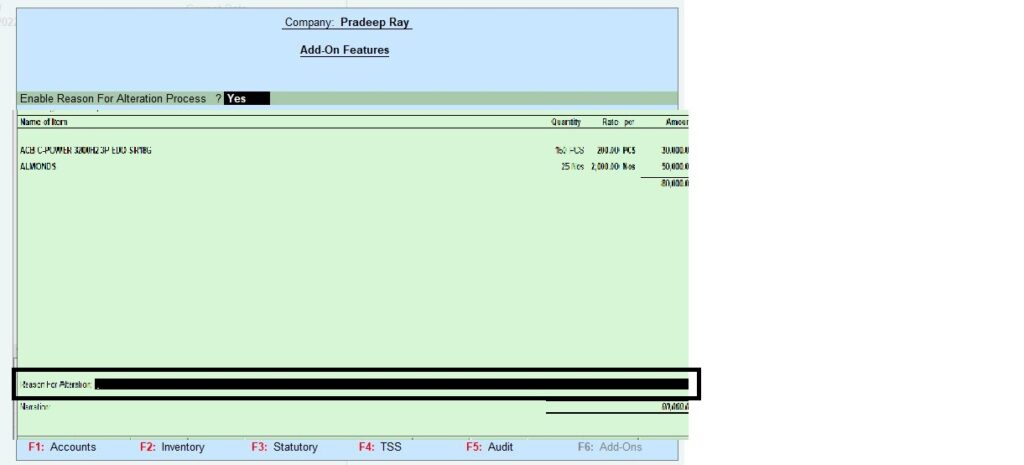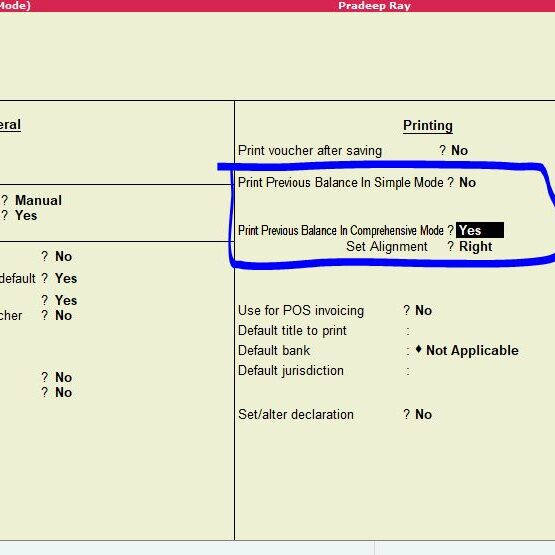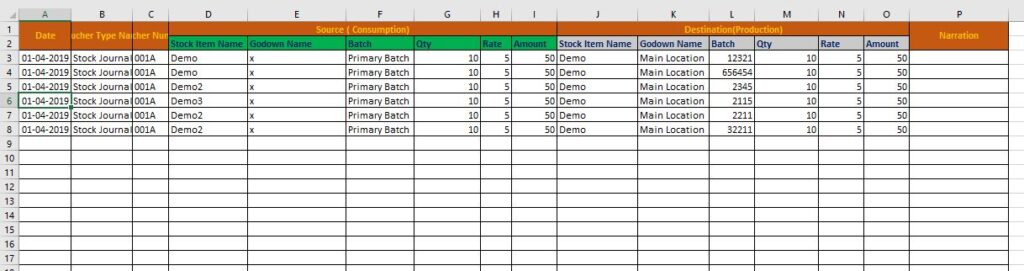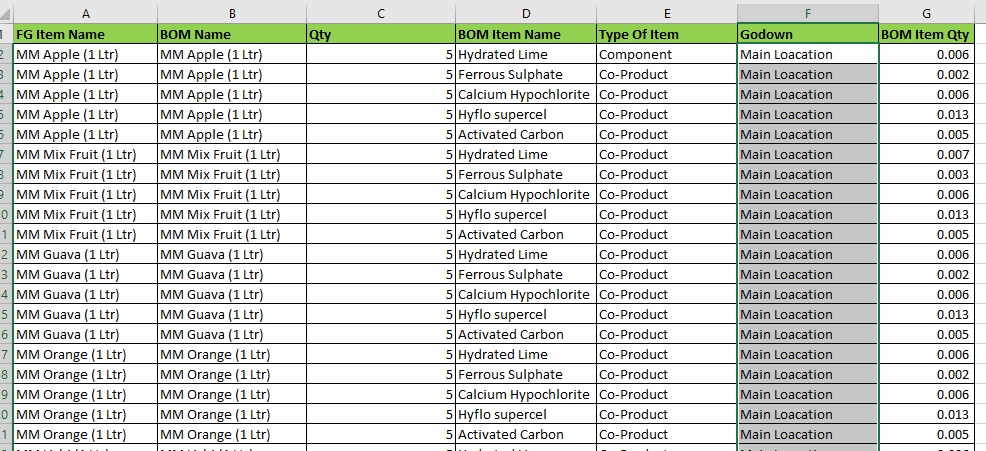Tally Prime Tutorial: –
Tally Prime Tutorial designed for student and professionals both.

What: – Tally Prime is an accounting software which are use to make day to day record as company. This is latest version of Tally Name is Tally Prime.
This software developed by Tally solutions. Using this software we can maintain like Inventory, Finance, Sales, Payroll, Purchasing, etc.
Using This tutorial, we are going to discuss Tally download to how can operate tally. Like Master creation and transaction in Tally. we are also discussing how to using GST and other thing in tally. Official website of tally :
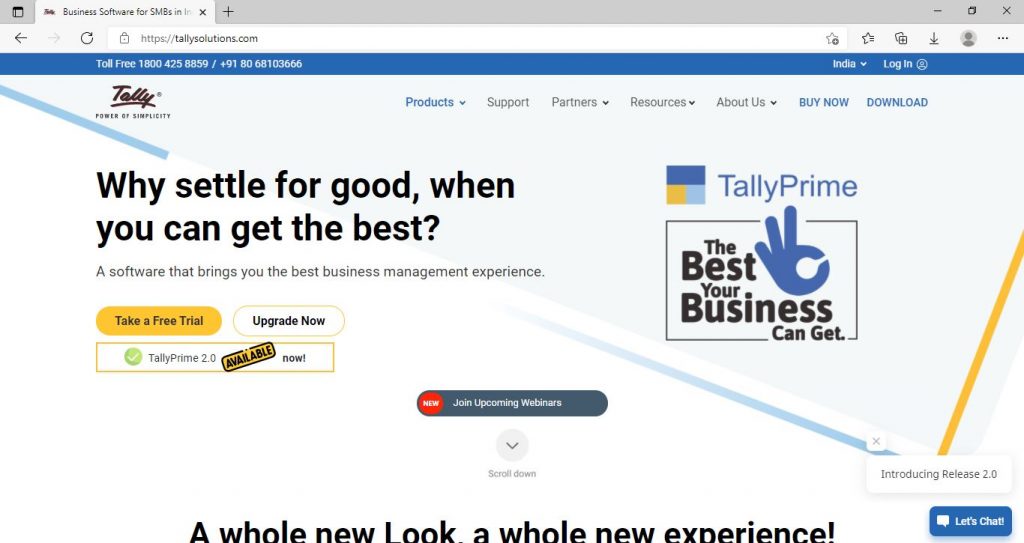
Advantages of Tally
- Record day to day transaction.
- On single click generate MIS report.
- Maintain Customer and Vendor in Tally (Sundry Debtors, Sundry Creditors)
- Stock Management, Stock Batch management.
- Payroll Management
- GST
- TDS
- TCS
- Report access one location to another location and more …
- They have special support team for help .
Tally Prime Tutorial: – Read More »