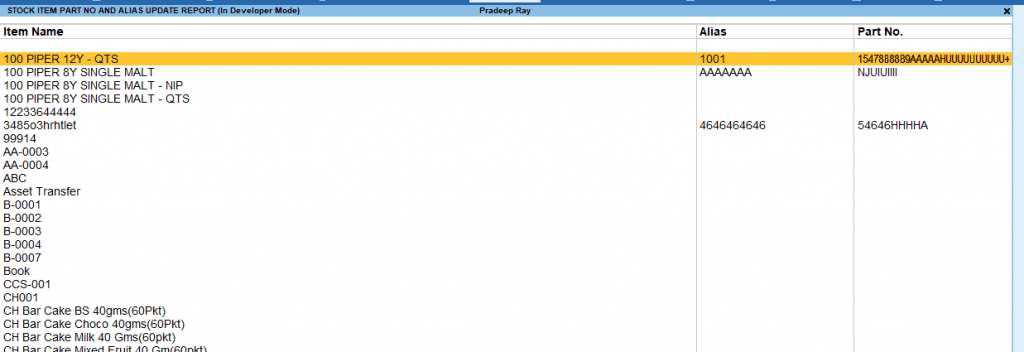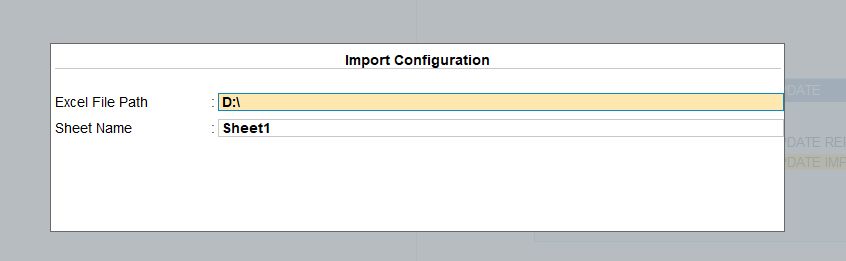key features of Tally
Tally is an accounting and business management software developed by Tally Solutions. It is widely used by businesses and professionals for financial record-keeping and other related activities. Some of the key features of Tally are:
- Accounting: Tally is primarily known for its robust accounting capabilities. It supports various accounting features such as ledger management, journal entries, balance sheet preparation, profit and loss statement generation, and bank reconciliation.
- Inventory Management: Tally allows users to efficiently manage their inventory. It enables tracking of stock items, recording purchases and sales, managing stock transfers, generating stock reports, and facilitating stock valuation methods like FIFO (First In, First Out) and LIFO (Last In, First Out).
- Financial Management: Tally provides comprehensive financial management tools to handle aspects like budgeting, cash flow management, funds flow analysis, and financial statement generation. It helps businesses maintain a clear overview of their financial position.
- GST Compliance: In countries where Goods and Services Tax (GST) is applicable, Tally offers features to ensure GST compliance. It assists in managing GST registration, generating GST invoices, filing GST returns, and handling other GST-related tasks.
- Banking Integration: Tally can be integrated with bank accounts, enabling users to import bank statements directly into the software. This integration simplifies the reconciliation process and improves accuracy in financial transactions.
- Payroll Management: Tally includes payroll management functionality to handle employee-related tasks such as salary calculations, attendance tracking, payroll processing, and generating payslips. It helps automate payroll operations and ensures compliance with statutory requirements.
- Reporting and Analysis: Tally provides various customizable reports and analysis tools to help businesses gain insights into their financial data. Users can generate reports like balance sheets, cash flow statements, profit and loss statements, and ratio analysis reports.
- Multi-User and Remote Access: Tally supports multi-user access, allowing multiple users to work on the software simultaneously. It also provides options for remote access, enabling users to work on Tally from different locations.
- Security and Data Backup: Tally prioritizes data security and offers features like user access control, data encryption, and data backup capabilities. It helps protect sensitive financial information and provides peace of mind to users.
- Scalability and Integration: Tally is known for its scalability, making it suitable for businesses of all sizes. It can integrate with other software applications, allowing data exchange and streamlined workflows between different systems.
It’s worth noting that the specific features and functionalities of Tally can vary depending on the version and edition of the software.
key features of Tally Read More »