Part No and Alias update in Tally
This is a very important addons which is used to update part no and alias in tally. We are providing one report where all stock items, Alias and part no will be displayed.
You can export this report in excel format and update all details in excel. After that you can import in tally.
Note: – Before import excel sheet must be verified all stock item is created or not. If stock item is not created then error message will be displayed.

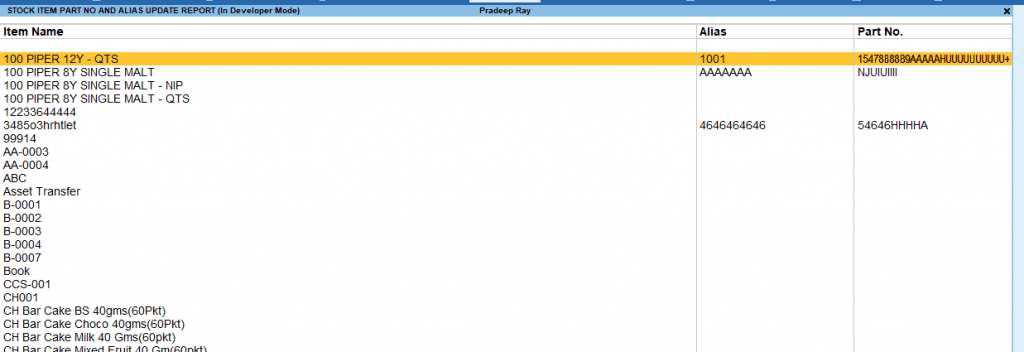
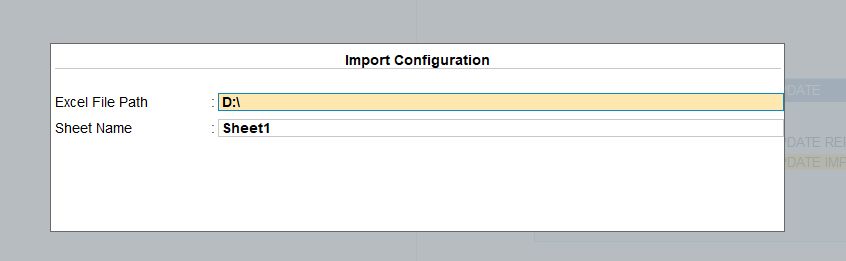
This is sample excel file you can also updated all information in this format and update in tally.
Part No and Alias update in Tally Read More »
